做为运维、技术人员,或移动办公人员,经常要搬着笔记本电脑往返公司办公、家庭加班,但是,公司的IP经常是特定的,家里的还好(DHCP自动获取)。那么有没有办法快速切换呢?
我们可以设计一个bat批处理文件,只要在不同的办公环境下,根据提示操作即可:
@echo off color 3f mode con cols=80 lines=30 title 自动IP地址切换脚本 if "%1"=="1" goto ads if "%1"=="2" goto office if "%1"=="3" goto Home if "%1"=="4" goto dhcp :start cls echo= echo =========================书==酷==网==络==设==置============================= echo= echo 1.切换到办公AD域-192.168.10.58 echo= echo 2.切换到办公室IP-192.168.10.112 echo= echo 3.切换到家里的IP-192.168.1.111 echo= echo 4.切换到自动获取 echo= echo 0.退出脚本 echo= echo ============================================================================ echo= set choice= set /p choice=请输入你的选择: if "%choice%"=="1" goto ads if "%choice%"=="2" goto office if "%choice%"=="3" goto Home if "%choice%"=="4" goto dhcp if "%choice%"=="0" exit echo 输入有误,请重新选择! pause>nul goto start :ads cls cls echo. echo 正在设置IP为办公ADS域请等待... echo. set net_interface="以太网" echo 设置IP中... netsh interface ip set address name="%net_interface%" source=static addr=192.168.10.58 mask=255.255.254.0 gateway=192.168.10.1 gwmetric=1 echo 设置IP成功...设置DNS中... netsh interface ip set dns name="%net_interface%" source=static addr=192.168.10.212 echo IP已成功切换到办公ADS域设置,任意键返回... pause>nul goto start :office cls cls echo. echo 正在设置IP为办公IP请等待... echo. set net_interface="以太网" echo 设置IP中... netsh interface ip set address name="%net_interface%" source=static addr=192.168.10.112 mask=255.255.254.0 gateway=192.168.10.1 gwmetric=1 echo 设置IP成功...设置DNS中... netsh interface ip set dns name="%net_interface%" source=static addr=222.246.129.80 netsh interface ip add dns name="%net_interface%" 114.114.114.114 index=2 echo IP已成功切换到办公设置,任意键返回... pause>nul goto start :Home cls echo. echo 正在设置为家用IP请等待... echo. set net_interface="以太网" echo 设置IP中... netsh interface ip set address name="%net_interface%" source=static addr=192.168.1.111 mask=255.255.255.0 gateway=192.168.1.1 gwmetric=1 echo 设置IP成功...设置DNS中... netsh interface ip set dns name="%net_interface%" source=static addr=222.246.129.80 netsh interface ip add dns name="%net_interface%" 114.114.114.114 index=2 echo IP已成功切换到办公设置,任意键返回... pause>nul goto start :DHCP echo. echo 正在设置IP为自动获取,请等待... echo. set net_interface="以太网" echo 设置IP中... netsh interface ip set address name="%net_interface%" source=dhcp echo 设置网关成功...设置DNS中... netsh interface ip set dns name="%net_interface%" source=dhcp echo 设置成功!按任意键返回选择菜单。 pause>nul GOTO start
注意:保存字符集为ANSI,不能是UTF8。扩展名.bat。
具体修改内容(如IP地址、DNS等),请参看代码!
声明:若本文标注有“转载链接”或明文说明为“转载”,则为非本站作品,请保留原文链接;若未备注转载,则为老冯笔记作品,转载时请保留本文链接。

fengquanjia
老冯的微信
微信扫一扫,关注老冯,获得更多办公知识,更多晨草/书酷的动态!
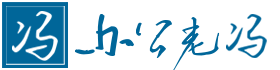

评论